2025 Annual Giving Statement
How can I access my Giving Statement?
You can access your giving statement associated with your account by logging in here. Navigate to the Giving Statements tab on the left-hand side of the screen to view your giving statement.
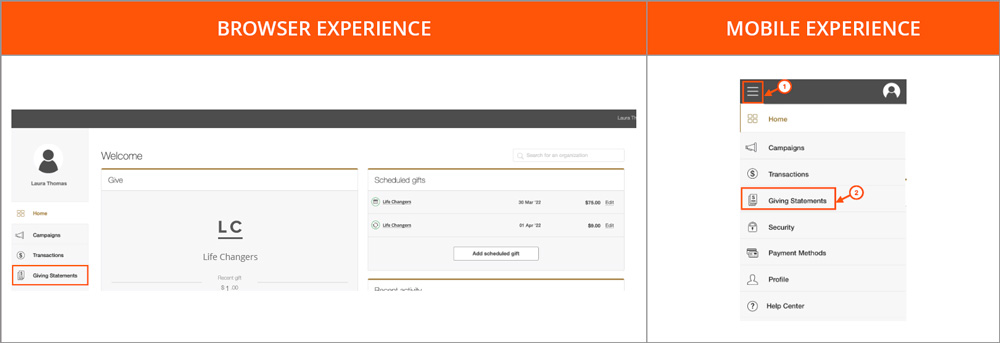
All published giving statements related to your profile will show up here. Click on the statement you’d like to view.
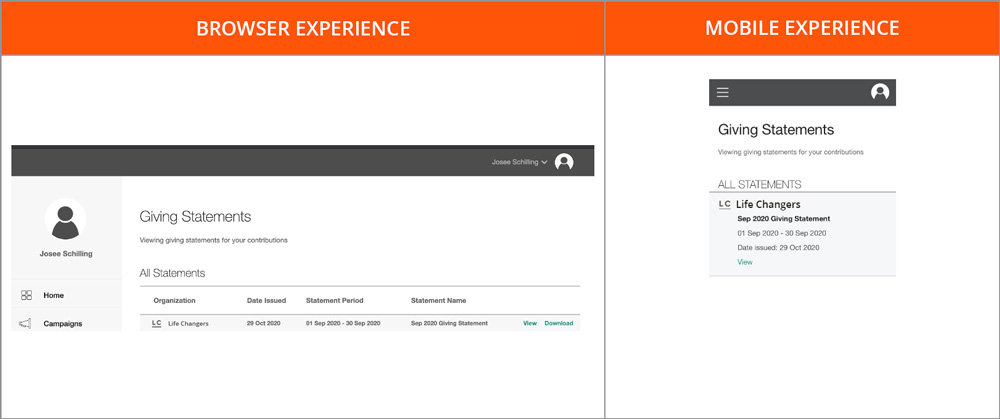
You will be able to see and download the relevant statement.
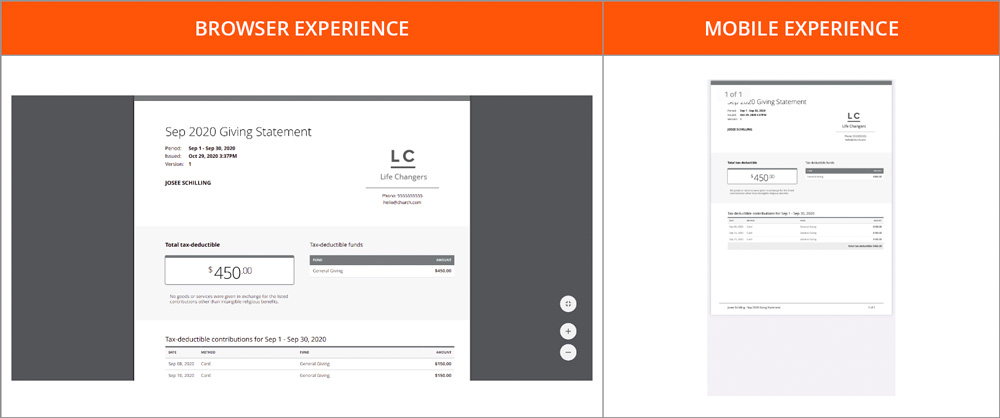
Note: If you have not yet activated your Pushpay account, please check one of your email receipts to do so. If you would like to request a mailed copy of your 2025 Giving Statement, please email givingquestions@changinglives.org or call 847-645-1090.